資訊基礎應用:修訂版本之間的差異
出自六年制學程
(→2017.11.14) |
(→(五)放射漸層) |
||
| 第 397 行: | 第 397 行: | ||
</defs> | </defs> | ||
<circle cx='75' cy='75' r='75' fill='url(#r1)'/> | <circle cx='75' cy='75' r='75' fill='url(#r1)'/> | ||
| + | </svg></pre> | ||
| + | *:ball2.svg <img src='http://jendo.org/~admin/ball2.svg' /> | ||
| + | <pre><?xml version='1.0' encoding='UTF-8' standalone='no'?> | ||
| + | <svg xmlns='http://www.w3.org/2000/svg' version='1.1' width='150' height='150'> | ||
| + | <defs> | ||
| + | <radialGradient id='r2' cx='50%' cy='50%' r='50%'> | ||
| + | <stop offset='0%' stop-color='#fff'></stop> | ||
| + | <stop offset='30%' stop-color='#9f9'></stop> | ||
| + | <stop offset='70%' stop-color='#373'></stop> | ||
| + | <stop offset='100%' stop-color='#000'></stop> | ||
| + | </radialGradient> | ||
| + | </defs> | ||
| + | <circle cx='75' cy='75' r='75' fill='url(#r2)'/> | ||
| + | </svg></pre> | ||
| + | *:ball3.svg <img src='http://jendo.org/~admin/ball3.svg' /> | ||
| + | <pre><?xml version='1.0' encoding='UTF-8' standalone='no'?> | ||
| + | <svg xmlns='http://www.w3.org/2000/svg' version='1.1' width='150' height='150'> | ||
| + | <defs> | ||
| + | <radialGradient id='r3' cx='50%' cy='50%' r='50%' fx='50%' fy='100%'> | ||
| + | <stop offset='0%' stop-color='#fff' opacity='0'></stop> | ||
| + | <stop offset='30%' stop-color='#9f9' opacity='0'></stop> | ||
| + | <stop offset='70%' stop-color='#373' opacity='0'></stop> | ||
| + | <stop offset='100%' stop-color='#000' opacity='0'></stop> | ||
| + | </radialGradient> | ||
| + | </defs> | ||
| + | <circle cx='75' cy='75' r='75' fill='url(#r3)'/> | ||
</svg></pre> | </svg></pre> | ||
*以 SVG 放射漸層作出此圖:<img src='http://jendo.org/~admin/sun.png' width=100px /> ,圓半徑 75px 。 | *以 SVG 放射漸層作出此圖:<img src='http://jendo.org/~admin/sun.png' width=100px /> ,圓半徑 75px 。 | ||
2017年11月13日 (一) 08:12的修訂版本
目錄
概述
一、課程目標
- 培養會使用 wiki,html,GIS,SVG 做事的人
- 協助全民科學平台的「動手做科學」活動上架
二、選修說明
- 修課同學:蕭卉均、李彥廷、張又懿(妹)、張鈞祺(兄)、黃柏實(子)、陳洹霈(母)、盧星瑜、紀詠恩、谌卫军(遠距學習)、吳文瀚(未到課)、吳亞蓁(未到課)
- 地點:新埔國中信義樓 517
- 時間:週二早上 9:15~12:00
- 費用:無
- 選課優先順位:有參與全民科學平台數位編輯意願者優先
- 教師:丁志仁
- 助教:柯智懷
- 上課規範:學員須自行攜帶筆電上課。上課注意聽,作業按時交。
- 成績以作業為主,通過者得 3 學分
三、課程內容組成
- 雲端空間使用
- 維基共享資源利用
- wiki,html 語法
- 點陣圖處理
- 向量圖處理(SVG)
- GIS
四、重要參考資料
- HTML入門
- wiki 語法
- 71個單字
| 英文 | 指令 | 中文 |
|---|---|---|
| hyper | html | 超 |
| text | html | 文字,文件 |
| markup | html | 標記 |
| language | html | 語言 |
| head | head | 頭 |
| title | title | 標題 |
| body | body | 身體 |
| anchor | a | 錨,超連結 |
| image | img | 圖 |
| paragraph | p | 段 |
| break | br | 斷 |
| space | space | 空間,空格 |
| horizontal | hr | 水平 |
| rule | hr | 線 |
| table | table | 表 |
| row | tr | 列 |
| diamond | td | 格 |
| order | ol | 有次序的 |
| unorder | ul | 沒有次序的 |
| list | ol;ul;li | 列表 |
| item | li | 項目 |
| style | style | 樣式(修飾一個超文件) |
| span | span | 文字小片段 |
| division | div | 區塊 |
| preserve | pre | 保留原有斷行及排列之式 |
| form | form | 表單 |
| source | src | 來源 |
| reference | href | 參考 |
| target | target | 目標 |
| blank | _blank | 空白 |
| width | width | 寬度 |
| height | height | 高度 |
| border | border | 邊界,邊框。 |
| font | font | 字體 |
| family | family | 字族,系 |
| size | size | 大小 |
| weight | weight | 輕重 |
| align | align | 對齊 |
| color | color | 顏色 |
| collapse | collapse | 崩塌 |
| html | html | 超文件 |
| content | content | 內容 |
| meta | meta | 對自身的描述 |
| http | http-equiv | 超文件傳輸協定 |
| equiv | http-equiv | 約當 |
| Character | charset | 字元 |
| set | charset | 集合 |
| alternative | alt | 替代的 |
| identy | id | 惟一的身份表示法 |
| background | background | 背景 |
| back | background | 背 |
| ground | background | 地面、引申為基礎的 |
| none | none | 沒有 |
| margin | margin | 邊 |
| padding | padding | 填充,框到框內圖文的距離 |
| pad | pad | 墊、便箋本 |
| clear | clear | 清乾淨 |
| position | position | 位置 |
| absolute | absolute | 絕對 |
| relative | relative | 相對的 |
| index | index | 指標 |
| left | left | 左 |
| center | center | 中 |
| right | right | 右 |
| top | top | 上 |
| middle | middle | 中 |
| bottom | bottom | 下(底) |
| button | button | 按鈕、按鍵 |
| class | class | 類別 |
| URL | URL | 網路資源的位置 |
| script | script | 腳本 |
各次上課內容
2017.9.5
- 工具與環境,看見伺服器與VDSL
- 區網 wifi :jendod與jendoa,密碼現場說明
- 伺服器 DS216,網址 6years.jendo.org
- 調整 C:\Windows\System32\drivers\etc\hosts,新增一行「192.168.4.2 6years.jendo.org」,下課前註解掉
- 瀏覽器:firefox 優先於 chrome ,避免使用 IE
- filezilla
- 打開 filezilla ,並新增一個站台叫「DS216+(共用)」
- 上述站台的設為:
- 主機:6years.jendo.org;
- 協定:SFTP
- 使用者:共用
- 密碼:
- 字碼集:UTF-8
- 連線,然後到「/home/www」
- 關閉 filezilla 。
- 建自己帳號的連線
- 可用的文字編輯器,如 emeditor
- 連結 filezilla 和慣用的文字編輯器:「編輯/設定/檔案編輯」,選用「使用自訂編輯器」與「總是使用預設的編輯器」,並指定編輯器的路徑。
2017.9.12
- 建造每一個人的筆記頁:「資訊基礎應用/○○○」,要登入才有辦法編寫
- 其中須有一段,列出已記得的單字,老師沒列到的單字要跟丁丁講
- 第一份作業:本班通訊錄
- 第二份作業:HTML 與 wiki 語法對照表
- 第三份作業:個人履歷,參考 http://6years.jendo.org/~共用/丁禾履歷表.doc
- 表格邊框美化的範例一
<table style='border:1px solid black;border-collapse:collapse;'> <tr><th style='border:1px solid black;border-collapse:collapse;'>一</th><td style='border:1px solid black;border-collapse:collapse;'>三</td></tr> <tr><th style='border:1px solid black;border-collapse:collapse;'>二</th><td style='border:1px solid black;border-collapse:collapse;'>四</td></tr> </table>
- 表格邊框美化的範例二
<style>
.nicetable {border:1px solid black;border-collapse:collapse;}
</style>
<table class='nicetable'>
<tr><th class='nicetable'>一</th><td class='nicetable'>三</td></tr>
<tr><th class='nicetable'>二</th><td class='nicetable'>四</td></tr>
</table>
2017.9.19
- 交代樣式(外觀)的三種方式:
- 行內:
- 通篇:
- 跨多篇:
<link rel='stylesheet' type='text/css' href='./pa.css' />
- 樣式作用的三種對象:
- 標籤:
- 類別(class):
- 指定專一的標籤(id):
- 多條件交代樣式的作用對象:
2017.9.26
- 筆記中建立 wiki 與 HTML 對照表
- 等號
- 星號
- 井號
- 中括號(連結)
- 雙層中括號(圖照)
- 文字的拉斜與加粗
- 冒號及分號
- 水平線
- 角括號的寫法:
- <:<
- >:>
- 表格的示例
- Mediawiki_簡介
- 柏納李發明 html 及 http 。
- 由HTML速記到共筆再到維基百科。
- 分享式合作與共享經濟
- CC授權
- Wiki_基本語法與條目發展
- 取用圖照:
- 找到 google 翻譯,找出食人魚的英文。
- 由 google 找到「維資基共享源」的網址「commons.wikimedia.org」
- 到「維資基共享源」在蒐尋框蒐「File:Piranha」
- 開一張食人魚的圖,了解頁中各種尺寸的連結,並選擇想要的尺寸。
- 用雙層中括號將圖照帶入 wiki 頁
- 用 img 標籤帶入 wiki 頁
- 比照兩的速度有何不同
- 找到食人魚的分類「Category:Pygocentrus nattereri」
- 由 google 的照片蒐尋,使用「工具/使用權限」來找到可以用的圖。
- 蒐「File:Piranha svg」,並看 svg 檔無段放大不毛邊的效果。
- 看 svg 圖檔的原始碼,知道它是由指示組成。
- 圖檔格式(點陣與向量),SVG特性,著作權保護期的長短。
- 由蒐「file:animal cell svg」說明 svg 檔可輕易改作。但仍要尊重原作者的貢獻。
2017.10.03
- 下載 http://6years.jendo.org/~共用/丁禾履歷表.doc
- 以 word 打開
- 找到「尺規」開關並打開
- 取消「檔案/選項/進階/顯示字元寬度單位」核取方塊
- 找出長寬
- 每 inch 2.54公分,72pt
- 開「履歷表.html」
- 頁
- 在樣式定義中以「@page 某值{…}」設定 css
- 在顯示區中以「<div style='page:某值;'>」
- 可用的定義:
- size:寬 長;
- margin:天 右 地 左
- mso-page-orientation:landscape 橫放
- mso-header-margin:頁首大小
- mso-footer-margin:頁尾大小
- 跳頁的用法:「<br style='page-break-before:always' />」
- 表格寬度用「style='width:xxx'」表達寬度,xxx可以用百分比、公分、pt、無單位數字,無單位數字由「控制台/顯示器/設定/一般/字型大小」控制,如96dpi(100%)則96個寬度單位為1英吋;120dpi(125%)則120個寬度單位為1英吋。
- 表格高度在 tr 中設,
- <tr style='height:數字'/>時無單位數字、cm、pt三種單位均有效,百分比無效。
- <tr height=數字/>只對無單位數字有效。
- 圖的寬度:
- style='width:數字;height:數字;' 對無單位、百分比、pt、cm 皆無效
- width=數字 height=數字 對百分比、pt、cm 皆無效,對無單位有效,但不可使用auto。無單位長度定義同上段。
2017.10.17
- 去看 http://6years.jendo.org/~共用/履歷表.html
- 用 filezilla 下載回來
- 以 word 打開,看完之後,關閉此檔
- 用 emeditor 打開下載檔案
- 解說 xml (Extensible Markup Language)
- 解說 xmlns (xml namespace)
- 看HTML/適應word
- 仿做自己的履歷表
2017.10.24
- Scalable Vector Graphics(可縮放向量圖形)
- 特性
- XML語法。
- 二維向量圖形格式。
- 由W3C制定,是開放標準。
- 看原始碼
- 在教學上應用的例子:
- 圖檔寫法:
<?xml version='1.0' encoding='UTF-8' standalone='no'?> <svg xmlns='http://www.w3.org/2000/svg' version='1.1' width='130' height='90'> </svg>
- HTML寫法:
<svg> </svg>
- 畫一個小圓圈:
<?xml version='1.0' encoding='UTF-8' standalone='no'?> <svg xmlns='http://www.w3.org/2000/svg' version='1.1' width='12' height='12'> <circle cx='6' cy='6' r='4' style='fill:#fff;stroke:blue;stroke-width:2;fill-opacity:0'/> </svg>
- 畫熊臉(bearFace.svg),如:施馨檸畫的熊臉
- 共同約定:
- 開始與結束合一。
- 長度如省略單位,預設單位為 px。
- px可以使用小數點。
- 以左上為座標原點。
- 座標描述先 x 後 y 。
- stlye屬性中關於線條之樣式,也可以作為繪圖:
- stroke (線條顏色),
- stroke-width (線條寬度),
- stroke-opacity (線條顏色的透明度,合法的範圍是:0 - 1,0最透明,預設1),
- stroke-linecap (線條端點形狀,預設butt端點切齊、round以端點為圓心線寬為直徑畫圓、square以端點為中心線寬為邊長畫方形),
- stroke-linejoin (線條轉彎處樣式,預設miter尖角、round圓角、bevel斜角),
- stroke-miterlimit (尖角內外距/線寬的最大值,不設限則尖角可以拉長至無限長,預設為 4 倍),
- stroke-dasharray (預設none,代表實線。若為數字其值為一陣列,陣列值為線段中實線段長度與虛線段長度的交錯數字,通常是兩個數字一組,如果是奇數,則最後面自動加補第一個數字)
- stlye屬性中關於面之樣式:
- fill (填充顏色),
- fill-opacity (填充不透明,合法的範圍是:0 - 1,0最透明,預設1)。
- fill-rule (polygon等標籤有時會將內部分割成不同的區域,填色方式,預設nonzero全部同色、evenodd相鄰區域內部填色與外部填色交互填充、inherit繼承)
- 選擇器 class,id 同 CSS 。
- 常見的簡易繪圖標籤:
- line(直線),屬性有x1(第一點x座標)y1(第一點y座標)x2(第二點x座標)y2(第二點y座標)。
- polyline(多點成線),諸屬性如下:
- points:多點,點與點用空白間開,同一點 x y 座標以逗點間開。
- polygon(多邊形),也可以取五點畫出一個星形。諸屬性如下:
- points:多點,點與點用空白間開,同一點 x y 座標以逗點間開。
- circle(圓),諸屬性如下:
- cx(圓心x座標),cy(圓心y座標),r(半徑)
- rect(矩形),諸屬性如下:
- width(寬),height(高),省略起點則以原點為起點,x(起點x座標),y(起點y座標),rx(圓角x半徑),ry(圓角y半徑)
- ellipse(楕圓),諸屬性如下:
- cx(中心x座標),cy(中心x座標),rx(x軸半長),ry(y軸半長)。
2017.10.31
因老師父親骨折而停課
2017.11.7
(一)畫文字
- 範例一(text.svg)原始碼:
<?xml version='1.0' encoding='UTF-8' standalone='no'?> <svg xmlns='http://www.w3.org/2000/svg' version='1.1' width='130' height='90'> <text x='40' y='50' style='font-family:kaiti;fill:#666666'>羅馬</text> </svg>
- 在「text」標籤開始與結束之間夾字,可用中英文。而使用「屬性」來規定文字的表現,所有的屬性都可以改用樣式來表達。
- 可用中文字形:
- Monospace:等寬字型(非調和字)
- Sans:無襯線體(黑體,哥德體)
- Serif:襯線體(筆畫末端的裝飾細節,白體,羅馬體)
- KaiTi:楷體
- MingLiU:明體
- PMingLiU:明體
- MingLiU_HKSCS:明體
- FangSong:仿宋
- NSimSun:新宋
- SimHei:新黑
- Microsoft YaHei:微軟雅黑體
- Microsoft JhengHei:微軟正黑體
- Arial Unicode MS:微軟 Arial 體
- DFBiaoKaiShu-B5:華康楷書體
- DFHKStdKai-B5:華康標楷體
- DFHKStdSong-B5:華康標宋體
- DFBiaoSong-B5:華康宋體
- DFHeiUBlod-B5:華康特粗黑體
- DFHeiBlod-B5:華康粗黑體
- DFHeiMedium-B5:華康中黑體
- DFHeiLight-B5:華康細黑體
- DFBiaoKaiShu-B5:華康楷書體
- …:華康眾字體,族繁不及備載
- Segoe UI:微軟 Segoe UI 字形
- Tahoma:微軟 Tahoma 字形
- Meiruo:日文明瞭體
- Meiruo UI:日文明瞭體
- MS Gothic:微軟日文哥德體
- MS Mincho:微軟日文明朝體
- MS PGothic:微軟日文哥德體
- MS PMincho:微軟日文明朝體
- MS UI Gothic:微軟日文哥德體
- MS Mincho:微軟日文明朝體
- 屬性 x 和 y 標示字的起點:值可為'10,20,30,40',表示每個字的 x 或 y 座標。
- 屬性 dx 和 dy 基於前一個字的位置去做變化:值可為'10,20,30,40',字的距離一個比一個更遠。
- 屬性 fill 控制填入字的顏色,預設黑色
- 屬性 stroke 控制字描框的顏色,預設 none
- 屬性 rotate='30' 順時鐘轉30°。rotate='30,60,90,120,150,180,210'指定每個字的轉動角度。
- 用 style 控制字體、字形、尺寸,但顏色是用 fill 不是用 color 。
其他進階屬性:
- text-decoration 屬性,有以下諸值:
- underline:底線
- overline:頂線
- line-through:刪除線
- blink:閃爍
- none:無,預設值
- inherit:繼承
- textLength 及 lengthAdjust ,前者設定字串的總長度,後者設定要怎麼湊到這個長度,有兩個值:
- lengthAdjust='spacing' 靠調整字距來湊足字串的長度。
- lengthAdjust='spacingAndGlyphs' 靠把字拉胖來湊足字串的長度。
- 子標籤 TSPAN:就是 span ,其屬性值幾乎和 text 一模一樣,也是 x、y、dx、dy、rotate、textLength。
- 子標籤 textPath:屬性 xlink:href='#path的id' ;屬性 startOffset='xx%' 從 path 的百分之多少開始跑字。path 在 def 中定義,含路徑、填充色、畫框色。
- 屬性 style 控制諸樣式:
- font-size:
- writing-mode:tb;直寫,預設橫寫
- 作圖練習一:
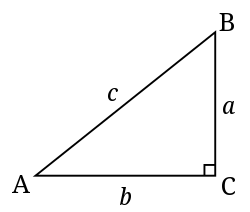
(二)位移、旋轉、縮放
- 範例二(transform.svg)原始碼:
<?xml version='1.0' encoding='UTF-8' standalone='no'?> <svg height='100' width='112.5' xmlns='http://www.w3.org/2000/svg' version='1.1'> <line x1='0' y1='50' x2='113' y2='50' style='stroke:#0f0;stroke-dasharray:2 2;stroke-width:0.5pt;' /> <polygon points='0,0 5,-5 -12.5,0 5,5' style='stroke:#000;fill:none;stroke-width:1pt;' transform='translate(25,50)'/> <polygon points='0,0 5,-5 -12.5,0 5,5' style='stroke:#00f;fill:none;stroke-width:1pt;' transform='rotate(90) translate(50,-50)'/> <polygon points='0,0 5,-5 -12.5,0 5,5' style='stroke:#00f;fill:none;stroke-width:1pt;' transform='translate(75,50) rotate(90)'/> <polygon points='0,0 5,-5 -12.5,0 5,5' style='stroke:#f00;fill:none;stroke-width:1pt;' transform='translate(100,50) rotate(180) scale(0.8)'/> </svg>
- 注意:
- 四個圖形都圍繞凹尖處旋轉,此點是原始圖形的(0,0)點。因為 rotate 都只交代角度,沒有交代繞著哪個中心旋轉,所以就繞預設值(0,0)旋轉。
- 如果混合兩種以上操作,請先平移、再旋轉、再縮放。請看第二個箭頭(藍色),先旋轉再平移,結果他的平移座標,是旋轉過後的 x 軸和 y 軸,不再是預設的 x 軸和 y 軸。
- 相關屬性說明:
- 平移變換(translate):transform="translate(x,y)",即新坐標系的原點在原坐標系的(x,y)處。坐標軸的方向不變。
- 旋轉變換(rotate):transform="rotate(angle cx,cy)"。angle代表旋轉角度,預設單位是「度」,順時針為正,逆時針為負。(cx,cy)是旋轉中心所在的坐標。若省略旋轉中心坐標,則預設值是(0,0)。
- 伸縮變換(scale):transform="scale(sx,sy)",sx,sy分別代表x軸方向和y方向拉伸或縮小的比例因子。拉伸:大於1;縮小:小於1。若省略sy,即sy=sx,作等比例縮放。
- 作圖練習二(3petal0.svg)(三花瓣):
<?xml version='1.0' encoding='UTF-8' standalone='no'?> <svg xmlns='http://www.w3.org/2000/svg' version='1.1' width='600' height='600'> <g> <polygon points='100,100 120,20 100,0 80,20' style='stroke:none;stroke-width:0;fill:yellow;'/> <polygon points='100,100 120,20 100,0 80,20' style='stroke:none;stroke-width:0;fill:yellow;' transform='rotate(45 100 100)'/> <polygon points='100,100 120,20 100,0 80,20' style='stroke:none;stroke-width:0;fill:yellow;' transform='rotate(90 100 100)'/> </g> </svg>
- 綁成群組(3petal1.svg):
<?xml version='1.0' encoding='UTF-8' standalone='no'?> <svg xmlns='http://www.w3.org/2000/svg' xmlns:xlink='http://www.w3.org/1999/xlink' version='1.1' width='600' height='600'> <g transform='translate(300,48) rotate(30) scale(1.7)'> <polygon points='100,100 120,20 100,0 80,20' style='stroke:none;stroke-width:0;fill:yellow;'/> <polygon points='100,100 120,20 100,0 80,20' style='stroke:none;stroke-width:0;fill:yellow;' transform='rotate(45 100 100)'/> <polygon points='100,100 120,20 100,0 80,20' style='stroke:none;stroke-width:0;fill:yellow;' transform='rotate(90 100 100)'/> </g> </svg>
- 墊一張圖(3petal2.svg):
<?xml version='1.0' encoding='UTF-8' standalone='no'?> <svg xmlns='http://www.w3.org/2000/svg' xmlns:xlink='http://www.w3.org/1999/xlink' version='1.1' width='600' height='600'> <image xlink:href='http://jendo.org/~admin/Image15.png' x='0' y='0' width='600' height='600'/> <g> <polygon points='100,100 120,20 100,0 80,20' style='stroke:none;stroke-width:0;fill:yellow;'/> <polygon points='100,100 120,20 100,0 80,20' style='stroke:none;stroke-width:0;fill:yellow;' transform='rotate(45 100 100)'/> <polygon points='100,100 120,20 100,0 80,20' style='stroke:none;stroke-width:0;fill:yellow;' transform='rotate(90 100 100)'/> </g> </svg>
(三)定義一次,引用多次
- 範例三(uses.svg)原始碼:
<?xml version='1.0' encoding='UTF-8' standalone='no'?> <svg xmlns='http://www.w3.org/2000/svg' xmlns:xlink='http://www.w3.org/1999/xlink' version='1.1' width='201' height='201'> <defs> <polygon id='petal' points='100,100 120,20 100,0 80,20' style='stroke:none;stroke-width:0;fill:yellow;'/> </defs> <g> <use xlink:href='#petal'/> <use xlink:href='#petal' transform='rotate(45 100 100)'/> <use xlink:href='#petal' transform='rotate(90 100 100)'/> <use xlink:href='#petal' transform='rotate(135 100 100)'/> <use xlink:href='#petal' transform='rotate(180 100 100)'/> <use xlink:href='#petal' transform='rotate(225 100 100)'/> <use xlink:href='#petal' transform='rotate(270 100 100)'/> <use xlink:href='#petal' transform='rotate(315 100 100)'/> </g> </svg>
- 步驟:
- 先添加 svg 標籤的屬性:xmlns:xlink='http://www.w3.org/1999/xlink',其中才有 href 屬性的定義
- 在 defs 段落中定義圖形,並賦予 id
- 用 <use xlink:href='#某id'/> 來引用既有的定義
- 作圖練習三:

- 參考:
2017.11.14
(四)線性漸層
- 範例四(linearGradient.svg)原始碼:
<?xml version='1.0' encoding='UTF-8' standalone='no'?> <svg xmlns='http://www.w3.org/2000/svg' version='1.1' width='130' height='90'> <defs> <linearGradient id='LG' x1='30%' y1='0%' x2='70%' y2='0%'> <stop offset='0%' style='stop-color:#ffff00;stop-opacity:1' /> <stop offset='100%' style='stop-color:#ff0000;stop-opacity:1' /> </linearGradient> </defs> <rect width='130' height='90' x='0' y='0' stroke='red' fill='url(#LG)' /> </svg>
- 步驟:
- 不用添加 svg 標籤的屬性:xmlns:xlink='http://www.w3.org/1999/xlink',不會用到 href 屬性
- 在 defs 段落中定義漸層,並賦予 id
- 用 fill='url(#某id)' 屬性來引用既有的漸層定義
- linearGradient 線性漸層定義語法說明:
- 漸層標籤中的 100%,指的是整個圖形
- 其中的 id 屬性定出漸層名稱
- 由 x1,y1,x2,y2 四個屬性決定漸層範圍,以及水平,垂直或角形漸層,四個屬性都以百分比表示:
- x1,y1,x2,y2 屬性決定漸層開始和結束位置,x1,x2以圖形的寬度為準,y1,y2以圖形的高度為準
- 當 y1 和 y2 相等,而 x1 和 x2 不同時,可創建水平漸層
- 當 x1 和 x2 相等,而 y1 和 y2 不同時,可創建垂直漸層
- 當 x1 和 x2 不同,且 y1 和 y2 不同時,可創建角形漸層
- 作圖練習四-1:做h.svg、v.svg兩個檔案,在h.svg裡做長寬各100px,由左到右、黃到紅的漸層;在v.svg裡長寬各100px,由上到下、藍到綠的漸層。
- 作圖練習四-2:參考箭頭(arrow.svg)的原始碼,做一個arrowUp.svg檔,做出寬:90、高:130,由上到下,白到紫色漸層的⇧。 arrow.svg 的原始碼如下:
<?xml version='1.0' encoding='UTF-8' standalone='no'?> <svg xmlns='http://www.w3.org/2000/svg' version='1.1' width='130' height='90'> <polygon points='0,30 100,30 100,0 130,45 100,90 100,60 0,60' stroke='black' fill='none' /> </svg>
(五)放射漸層
- 三個範例及其原始碼:
- ball1.svg
- ball1.svg
<?xml version='1.0' encoding='UTF-8' standalone='no'?> <svg xmlns='http://www.w3.org/2000/svg' version='1.1' width='150' height='150'> <defs> <radialGradient id='r1' cx='30%' cy='30%' r='70%'> <stop offset='0%' stop-color='#fff'></stop> <stop offset='30%' stop-color='#9f9'></stop> <stop offset='70%' stop-color='#373'></stop> <stop offset='100%' stop-color='#000'></stop> </radialGradient> </defs> <circle cx='75' cy='75' r='75' fill='url(#r1)'/> </svg>
- ball2.svg
- ball2.svg
<?xml version='1.0' encoding='UTF-8' standalone='no'?> <svg xmlns='http://www.w3.org/2000/svg' version='1.1' width='150' height='150'> <defs> <radialGradient id='r2' cx='50%' cy='50%' r='50%'> <stop offset='0%' stop-color='#fff'></stop> <stop offset='30%' stop-color='#9f9'></stop> <stop offset='70%' stop-color='#373'></stop> <stop offset='100%' stop-color='#000'></stop> </radialGradient> </defs> <circle cx='75' cy='75' r='75' fill='url(#r2)'/> </svg>
- ball3.svg
- ball3.svg
<?xml version='1.0' encoding='UTF-8' standalone='no'?> <svg xmlns='http://www.w3.org/2000/svg' version='1.1' width='150' height='150'> <defs> <radialGradient id='r3' cx='50%' cy='50%' r='50%' fx='50%' fy='100%'> <stop offset='0%' stop-color='#fff' opacity='0'></stop> <stop offset='30%' stop-color='#9f9' opacity='0'></stop> <stop offset='70%' stop-color='#373' opacity='0'></stop> <stop offset='100%' stop-color='#000' opacity='0'></stop> </radialGradient> </defs> <circle cx='75' cy='75' r='75' fill='url(#r3)'/> </svg>
- 以 SVG 放射漸層作出此圖:
 ,圓半徑 75px 。
,圓半徑 75px 。
- 請到jendo.org/~admin/waterfall0.svg複製原始碼到自己的www裡,新設檔名:waterfall1.svg,將太陽放到瀑布(waterfall1.svg)圖裡適當的位置
- 以 SVG 漸層作出夕陽圖如右圖:
 山要蓋住一部分柔焦的太陽,天用矩形做,天的顏色是下紫紅上藍,夕陽天色剛好在山的輪廓線之上。檔名叫做 waterfall2.svg 。
山要蓋住一部分柔焦的太陽,天用矩形做,天的顏色是下紫紅上藍,夕陽天色剛好在山的輪廓線之上。檔名叫做 waterfall2.svg 。
- 以 SVG 漸層作出夕陽圖如右圖:
加入綠草地,是矩形,與天、山的左緣相接。檔名叫做 waterfall3.svg 。